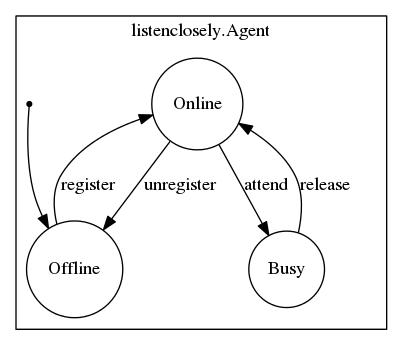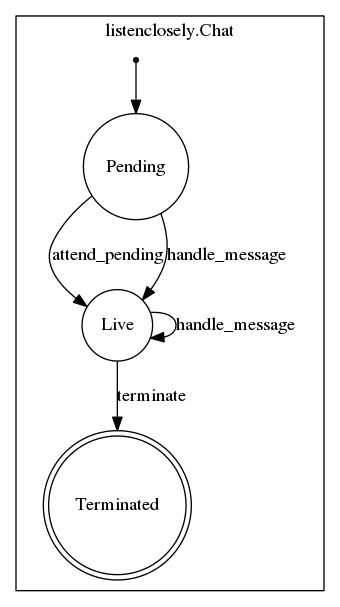Usage¶
Then use it in a project:
import listenclosely
Add it to django apps and migrate:
INSTALLED_APPS = [
...
'listenclosely',
...
]
python manage.py migrate
Select, install and configure service backend
LISTENCLOSELY_MESSAGE_SERVICE_BACKEND = "listenclosely_telegram.service.TelegramMessageServiceBackend"
Define your agent strategy or define your own:
LISTENCLOSELY_AGENT_STRATEGY = 'listenclosely.strategies.first_free.FirstFreeAgentStrategy'
Add step to your celery app:
from listenclosely.celery import ListenCloselyAppStep
app.steps['worker'].add(ListenCloselyAppStep)
Start your celery app usign gevent:
celery --app=demo_app.celery:app worker -P gevent
Call listen task or define a celery scheduler to execute:
from listenclosely import tasks
tasks.listen.delay()
NOTE: listenclosely comes with a demo with celery configuration example.
How it works¶
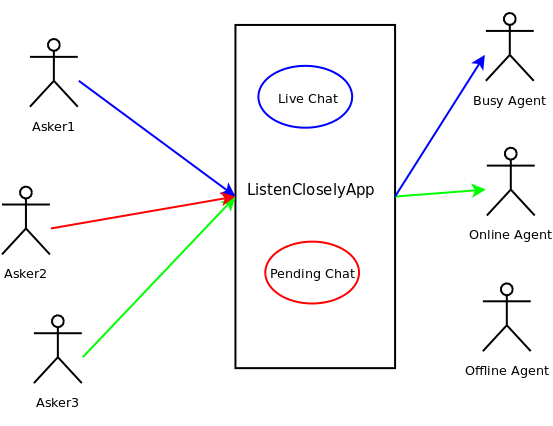
- Asker1 is chatting with the Busy Agent
- Asker2 try to chat but no free Agent was free so is waiting with a Pending chat to be attended by an agent
- Asker3 is opening a chat and Online Agent will be assigned to the chat
State machines of Agent and Chat: